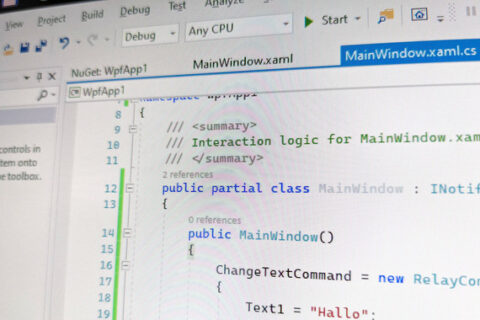Open a Word file with C# and convert it to PDF.
In order to work with Word files in C#, we have to add the “Microsoft.Offcie.Interop.Word” reference to the project.
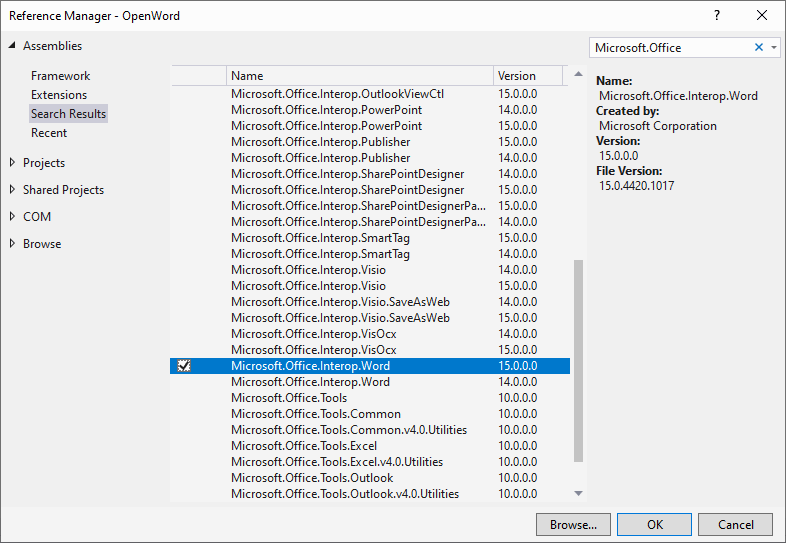
After that, we can open the file:
var application = new Application(); var document = application.Documents.Open(textBoxUrl.Text); //do actions (e.g. export to PDF) var pdfFileName = "c:\\_temp\\export.pdf"; document.ExportAsFixedFormat(pdfFileName, WdExportFormat.wdExportFormatPDF); //close application.Quit();
In our example we take the path from an TextBox and export the file to a given location. The path for the Open method can either be a local URL or an URL, for example Sharepoint. However you need to be authenticated with Sharepoint to get this working.