After updating my RCP application from Eclipse 3.7 to Eclipse 4.x the toolbar always showed the quick access toolbar:
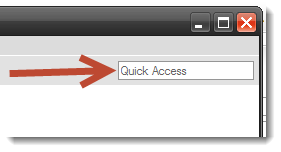
How to get rid of that? The workaround is to hide the item with some CSS code.
First create a CSS file in your plugins root folder, for example "default.css":
#SearchField {
visibility: hidden;
}
Then add a property in the plugin.xml to your product extension point:
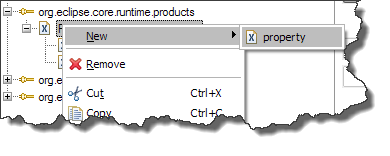
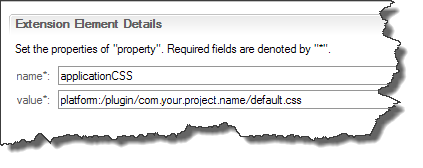
The name for the property is "applicationCSS" and in the value field link to your CSS file.
The quick access should be gone next time you run your application with the product configuration.

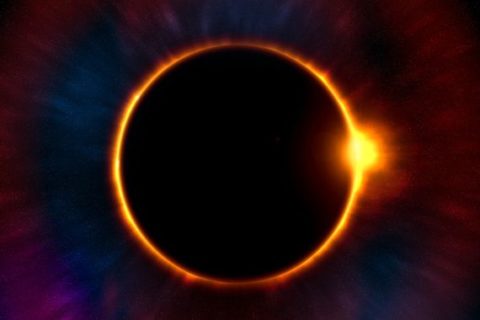

Thanks. That was helpful!
After upgrading my RCP program from Surpass 3.7 to Surpass 4.x the plugin always revealed the fast access toolbar:
Fourneau Bruleur de Graisse
For me with eclipse mars (4.5) and a legacy 3.x product it only worked as I referenced the css file in the product configuration in tab customization. Additionally all sub elements of searchfield have to be set to hidden by adding a star:
#SearchField * {
visibility: hidden;
}