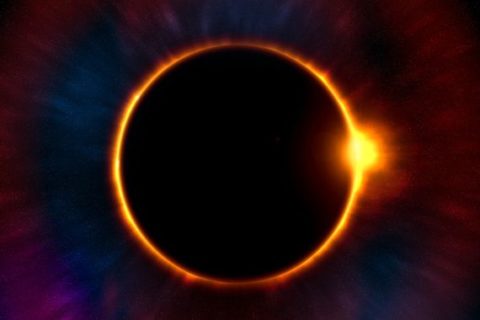Eclipse certificate errors, when behind a company firewall.
At work, I got an error message, when trying to open the marketplace.

The error mentioned that the certifcate path is not correct. And that’s true, since we are behind a company firewall, which changes the certificates in the process.
Cannot install remote marketplace locations: Cannot complete request to https://marketplace.eclipse.org/catalogs/api/p: PKIX path building failed: sun.security.provider.certpath.SunCertPathBuilderException: unable to find valid certification path to requested target Cannot complete request to https://marketplace.eclipse.org/catalogs/api/p: PKIX path building failed: sun.security.provider.certpath.SunCertPathBuilderException: unable to find valid certification path to requested target
In order to trust the certificate, it needs to be added to Java runtime. Eclipse brings its own runtime, which is located in a subfolder in the “plugins” directory.

Here we find the keytool program, we can now use to import the company certificate. Here is an example:
"c:\dev\eclipse\eclipse\plugins\org.eclipse.justj.openjdk.hotspot.jre.full.win32.x86_64_17.0.8.v20230831-1047\jre\bin\keytool.exe" -keystore "c:\dev\eclipse\eclipse\plugins\org.eclipse.justj.openjdk.hotspot.jre.full.win32.x86_64_17.0.8.v20230831-1047\jre\lib\security\cacerts" -import -alias PILZROOTCA -file "C:\_temp\PILZROOTCA.cer"
During the process we were asked about the password, which is:
changeit

Once we confirm adding the certificate, Eclipse is now able to open the Marketplace.