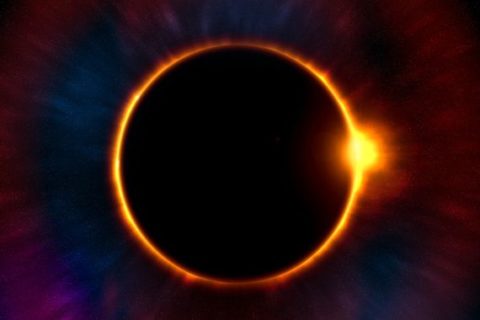In my RCP application some unwanted sections in the preferences showed up:
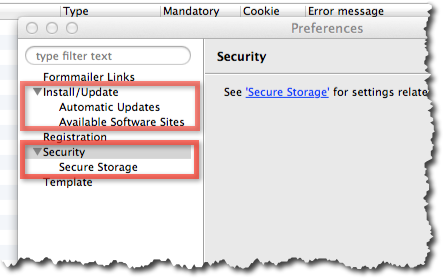
How to get rid of them? Thats easy, in the "ApplicationWorkbenchAdvisor" class, override the "postStartup" method:
@Override
public void postStartup(){
PreferenceManager pm = PlatformUI.getWorkbench().getPreferenceManager();
pm.remove("org.eclipse.help.ui.browsersPreferencePage"); //$NON-NLS-1$
pm.remove("org.eclipse.help.ui.contentPreferencePage"); //$NON-NLS-1$
}
What if you don’t know the id of the preference page? No problem, you can output those with the following code snippet:
@Override
public void postStartup(){
PreferenceManager pm = PlatformUI.getWorkbench().getPreferenceManager();
IPreferenceNode[] arr = pm.getRootSubNodes();
for(IPreferenceNode pn:arr){
System.out.println("Label:" + pn.getLabelText() + " ID:" + pn.getId());
}
}