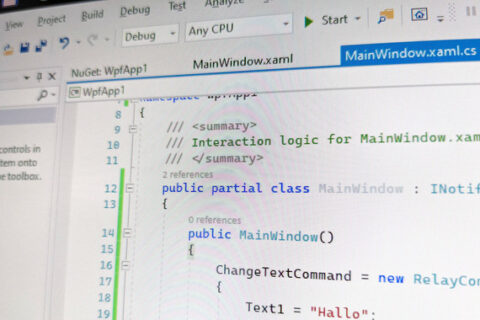The WebBrowser control in WPF works different as its counterpart for Windows Forms. Active content and scripts are blocked, when using local files.
I had some problems with the WebBrowser control in an WPF application. I was using local files and the script warning message from the Internet Explorer appeared in the control. This message does not pop up when using the WebBrowser control in a Windows Forms application.
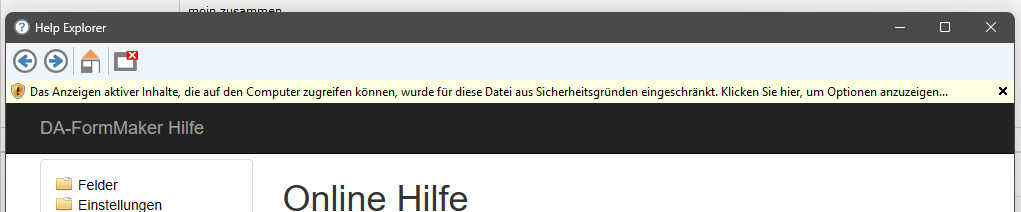
I was not able to find a property to ignore that. It also seems that the control is somehow more limited than the Forms control. One workaround I found was so add the following snippets to each HTML file at the beginning.
<!-- saved from url=(0014)about:internet -->
One other solution I found on the internet was to change the local URL to something like that:
file://127.0.0.1/c$/path/to/the/fil