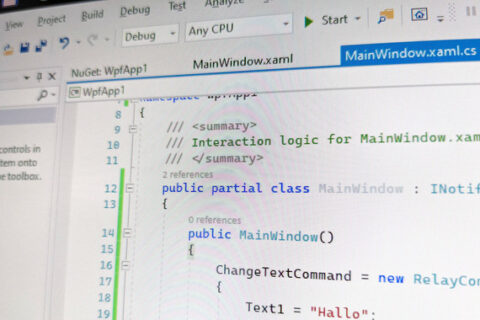How to use controls like a TextBox in AvaloniaUI Code behind?
In my current project, I am using AvaloniaUI. I wanted to add some simple code to set the focus on a TextBox. So I gave it a name, just like in WPF.
<TextBox Width="400"
x:Name="TextBoxTitle"
Text="{Binding Title}"
HorizontalAlignment="Left"></TextBox>
The IDE recognized the name, at least it seamed that way, however the control was always null.

The solution was to use the “FindControl” method to get a reference to the control.
this.FindControl<TextBox>("TextBoxTitle").Focus();