I use Xampp for developing and testing PHP applications on my computer. While Xampp is easy to install and use, there was always the problem sending mail via PHP. I need that a lot for developing the formmail scripts for our applications DA-FormMaker and DA-OrderForm.
In the „php.ini“ file you can configure a SMTP server. The problem is, that you cannot define and use some SMTP server from Google, Yahoo or other providers, as they need authentification, encryption. I also don’t like sending test mails over these servers, as this might trigger spam filters, when sending a lot of test mails with the same content.
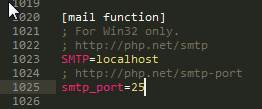
But I found another solution, which works prefectly well. Test Mail Server Tool is a free software SMTP server. It listens on port 25 (or any other you like). Mails are not send, but stored locally as „.msg“ file and opened by the installed mail client.
With the standard settings of Xampp, no configuration must be made in the „php.ini“ file. The mails that are handled and stored can be previewed, as they where sent over the internet. HTML mails, attachements and anything else, not problem.
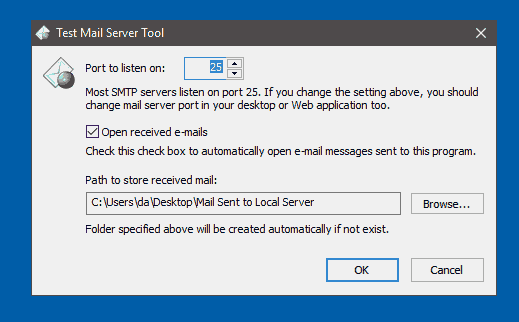
The use of the tool is not limited to Xampp. It an be used for other development purposes too, or just testing the next newsletter software. Whatever you like.

