In our current project we came across the following error, when we opened multiple of our editors in a RCP application:
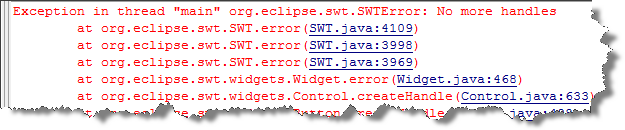
Never seen this one before. Most sources in the internet mentioned something about “not disposing SWT resources”. However this happened when we opened the editor. So a “not disposed” problem was very unlikely.
Strange enough, all other applications in the system started to behave strange. No new windows could be opened, the clipboard stopped working …
Well, what’s the problem then?
Simple enough, the only bad thing we did was creating too much controls in our editors. We have a “MultiPageEditor” in Eclipse with a lot of controls in it for configuring servo drives.
Each control in Windows uses a handle. Windows XP can manage 10000 user handles for each process and total 32000 for each desktop.
Each of our editors added about 1100 handles to the list. After opening 4-5 editors on my machine, the exception occurred.
Here is some sample code to reproduce the problem, it just creates 10.000 buttons:
import org.eclipse.swt.SWT;
import org.eclipse.swt.layout.RowLayout;
import org.eclipse.swt.widgets.Button;
import org.eclipse.swt.widgets.Display;
import org.eclipse.swt.widgets.Shell;
public class SWTHandleTest {
/**
* @param args
*/
public static void main(String[] args) {
Display display = new Display();
Shell shell = new Shell(display);
shell.setSize(300, 200);
shell.setText("Button Example");
shell.setLayout(new RowLayout());
for (int i = 0; i < 10000; i++) {
Button button = new Button(shell, SWT.PUSH);
button.setText("www.eKiwi.de");
}
shell.open();
while (!shell.isDisposed()) {
if (!display.readAndDispatch())
display.sleep();
}
display.dispose();
}
}
You can check how many handles an application uses in the task manager. You must display the “User objects” column:
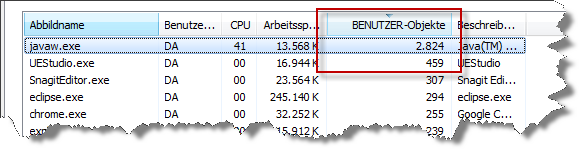
**What is the solution? **
Well there is none. The limit is hard coded in Windows. So the only way is to change your application design. Only create elements that are visible and remove/dispose elements that no longer need to be visible.
