Recently I needed to start a console application from C#, wait until the execution has finished and read the output back. Here is a simple way this can be done.
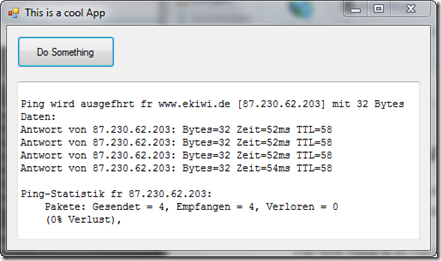
The first thing is to run the process and attach an EventHandler for the finish of the process:
Process process = new Process();
process.StartInfo.FileName = @"ping.exe";
process.StartInfo.Arguments = @"www.ekiwi.de";
process.StartInfo.CreateNoWindow = true;
process.StartInfo.UseShellExecute = false;
process.StartInfo.RedirectStandardOutput = true;
process.StartInfo.RedirectStandardInput = true;
process.StartInfo.RedirectStandardError = true;
process.EnableRaisingEvents = true;
process.Exited += processHasFinished;
process.Start();
Now we have to write the EventHandler, in the handler we have to use the “Invoke” command to execute the setting of the text in the GUI thread:
private void processHasFinished(object sender, EventArgs e)
{
var process = (Process)sender;
String output = process.StandardOutput.ReadToEnd();
textOut.Invoke(new UpdateTextCallback(this.UpdateText), output);
}
public delegate void UpdateTextCallback(string text);
private void UpdateText(string text)
{
textOut.Text = text;
}
That’s it!
