In my company I am sitting behind a firewall, which changes the SSL certificates. This causes problems when using Maven.
However, there is a simple way to ignore SSL errors on the project level. For that we create a .mvn folder in the project.
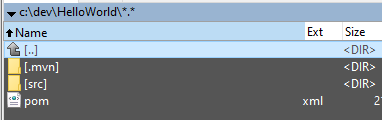
In that folder we create a new file named „maven.config“:
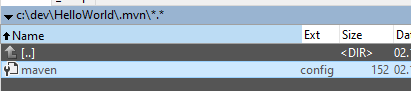
Here we add the following lines.
-Dmaven.wagon.http.ssl.insecure=true -Dmaven.wagon.http.ssl.allowall=true -Dmaven.wagon.http.ssl.ignore.validity.dates=true -Dhttps.protocols=TLSv1.2

