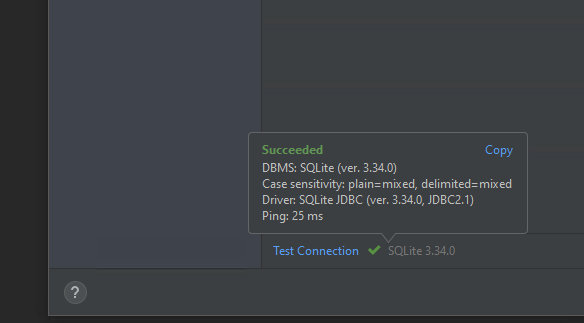Manually add database driver in JetBrains DataGrip, IntelliJ, WebStorm or PHPstorm without internet connection.
I had the problem that I wanted to use the database function in JetBrains Datagrip, stupidly the PC had no internet connection. Stupidly, the drivers for the particular database are loaded from the internet, which then fails.
At least the error message (failed to download) is so nice and tells us the URL. We can now copy this to perform the download on another computer.
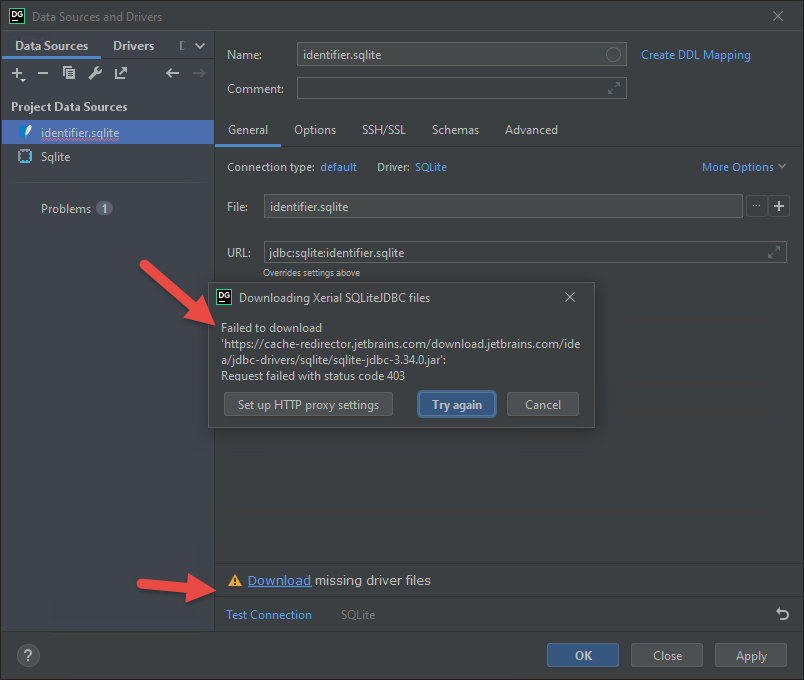
After the download, we copy the files from the computer without Internet. In the „Drivers“ tab we can now manually include the drivers.
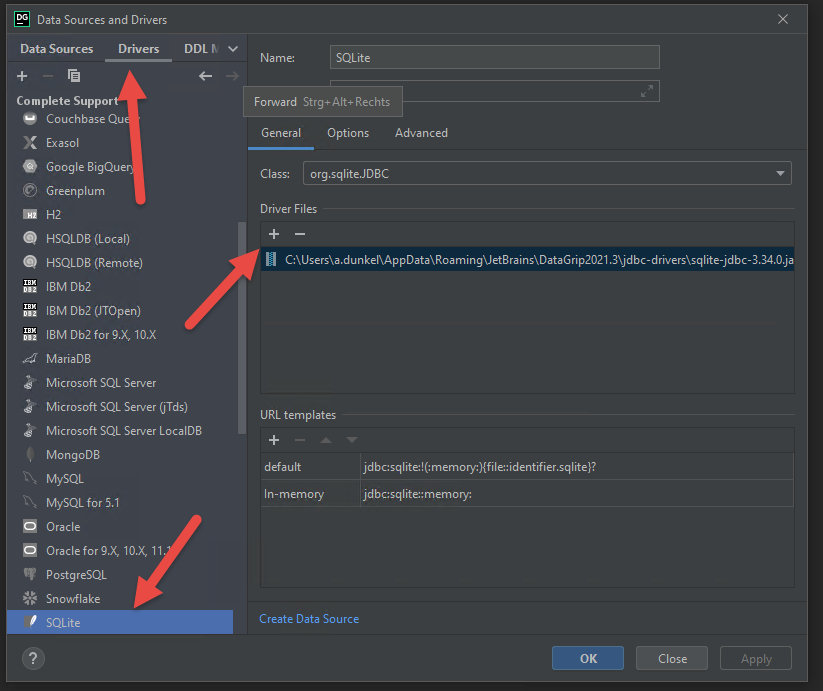
Done! After that I was able to connect to the database, even without internet.