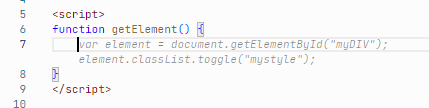Using GitHUb Copolit in a corporate environment, with self-signed certificates.
If you are in a company network, chances are high, that there is some kind of firewall system, that intercepts your traffic and checks it. In order to do that with encrypted traffic, the firewall needs to inject its own certificates.
This usually leads to some problems with software. The same goes with GitHub Copilot. In Jetbrains Software and also in Visual Studio Code, this leads to an error message, claiming that the sign in failed.
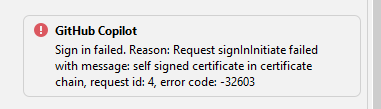
Sign in failed. Reason: Request signInInitiatefailed with message: self signed certificate in certifcate chain, request id: 4, error code: -32603
Or:
GitHub Copilot could not connect to server. Extension activation failed: "self-signed certificate in certificate chain"
At least for Visual Studio Code users, there is some hope. You can install the „win-ca“ plugin.
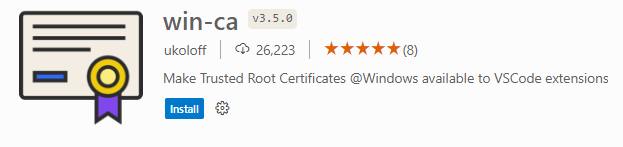
Once you have done that, go to the extension settings. In the „win-ca“ settings, set the „Inject“ method to append.
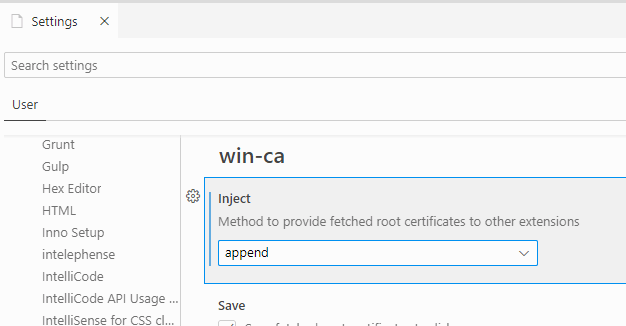
Restart VSCode after that. After that Github Copilot was working. I was not able to find out how to get it running in Jetbrains products that way. Hopefully for the future the Github team would add an option to trust other certificates.