Editormodus - Editiermodus C# Webbrowser Control
Das Webbrowser Control kann leicht in den Editormodus geschaltet werden:
webBrowser.Document.DomDocument.GetType().GetProperty("designMode").SetValue(webBrowser.Document.DomDocument, "On", null);
Wer mag, kann das Kontextmenü deaktivieren:
webBrowser.IsWebBrowserContextMenuEnabled = false;
Anschließend kann der Benutzer den Inhalt bearbeiten.
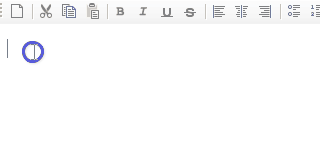
Befehle für die Formatierung
webBrowser.Document.ExecCommand("Bold", false, 0);
webBrowser.Document.ExecCommand("Cut", false, 0);
webBrowser.Document.ExecCommand("Copy", false, 0);
webBrowser.Document.ExecCommand("Paste", false, 0);
webBrowser.Document.ExecCommand("Italic", false, 0);
webBrowser.Document.ExecCommand("Underline", false, 0);
webBrowser.Document.ExecCommand("StrikeThrough", false, 0);
webBrowser.Document.ExecCommand("JustifyLeft", false, 0);
webBrowser.Document.ExecCommand("JustifyCenter", false, 0);
webBrowser.Document.ExecCommand("JustifyRight", false, 0);
webBrowser.Document.ExecCommand("InsertUnorderedList", false, 0);
webBrowser.Document.ExecCommand("InsertOrderedList", false, 0);
webBrowser.Document.ExecCommand("CreateLink", true, 0);
//Schrift größer
int s = GetDomDocument().queryCommandValue("FontSize") + 1;
webBrowser.Document.ExecCommand("FontSize", true, s);
//Schrift kleiner
int s = GetDomDocument().queryCommandValue("FontSize") - 1;
webBrowser.Document.ExecCommand("FontSize", true, s);
//Schriftfarbe
webBrowser.Document.ExecCommand("ForeColor", false, htmlColor);